Blog
Subscribe
Join over 5,000 people who receive the Anecdotally newsletter—and receive our free ebook Character Trumps Credentials.
Categories
- Anecdotes
- Business storytelling
- Collaboration
- Communication
- Corporate Storytelling
- Culture
- Decision-making
- Employee Engagement
- Events
- Fun
- Insight
- Leadership Posts
- News
- Podcast
- Selling
- Strategy
Archives
- March 2024
- December 2023
- November 2023
- October 2023
- September 2023
- August 2023
- July 2023
- June 2023
- May 2023
- April 2023
Years
Using Quickplace to support a Communities of Practice
Quickplace out of the box is a useful collaboration tool for teams but its default configuration is unhelpful in supporting communities of practice. Here is what I have done to modify Quickplace for some of my clients, at a conceptual level—no code here I’m afraid. It is based on the simple idea that people learn best if they are working on things together.
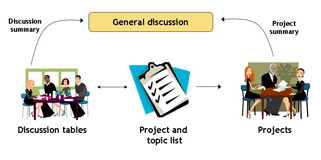
The General discussion area is a discussion list in the top room (‘room’ is a Quickplace term) of Quickplace. All members should be encouraged to subscribe to this discussion and receive email notifications of new posts in this area. Consequently it’s important to only put things in this space that is interesting to everyone in your community.
Discussion tables occur in a separate, subordinate Quickplace room. Each table is the equivalent of a Quickplace ‘discussion.’ A discussion table is typically convened by someone interested in a specific topic—the topic might have come from the project and topic list (see below). The discussion leader invites a table-full of people (of course this is a virtual table but 8–10 people is a good number) and spends a fixed period of time, say 2 weeks, discussing this topic online. A summary of the discussion is posted to the general discussion. Potential projects and other topics are added to the project and topic list.
Projects are where people band together to tackle a suggested project from the project and topic list. Ideally 2–3 people work together to get something done for the community. It might be building a simple tool, writing a paper, capturing some experiences from a colleague who is leaving. The summary of the results of this mini project are posted to the general discussion with a link to any artifacts created. Working on mini community projects puts into practice the following principle: “Find others in the community who care about the same things as you, and share an activity with them. Then tell the community what you’ve done.” Projects are done as separate Quickplaces so the team members have access to all the QP facilities.
The Project and topic list is built from ideas generated from discussion tables and projects. You could add a voting mechanism to this list to see what issues the community is most interested in. The project and topic list is a simple Quickplace list at the top level.
There are other features that come with Quickplace I haven’t mentioned such as a group calendar, document library etc. Of course you should use these. What I’ve presented, I believe, are some of the essential elements, from a technology support perspective, designed to keep the community moving forward.
Technorati tags: community_indicators community_technology
About Shawn Callahan
Shawn, author of Putting Stories to Work, is one of the world's leading business storytelling consultants. He helps executive teams find and tell the story of their strategy. When he is not working on strategy communication, Shawn is helping leaders find and tell business stories to engage, to influence and to inspire. Shawn works with Global 1000 companies including Shell, IBM, SAP, Bayer, Microsoft & Danone. Connect with Shawn on:
Comments
Comments are closed.
I love that you are using community_indicators and community_technology tag. And tomorrow, at the top of my list, is “WRITE UP DESCRIPTION OF C-I!” Thanks for the friendly nudge. It’s always helpful. Hm, come to think of it, friendly nudges may also be a community_indicator!